CAST
Customer and Account Service Tool
This browser isn't supported at this time. Please use Internet Explorer (IE) mode in Microsoft Edge.
See Getting Started with CAST for the details.
See Getting Started with CAST for the details.
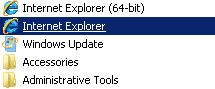 You are using 64 bit version of Microsoft Internet Explorer .
You are using 64 bit version of Microsoft Internet Explorer .
It isn't supported at this time. Please use 32 bit version instead.
In case if you have no shortcut for 32 bit Internet Explorer in Start menu,
please start C:\Program Files (x86)\Internet Explorer\iexplore.exe directly.
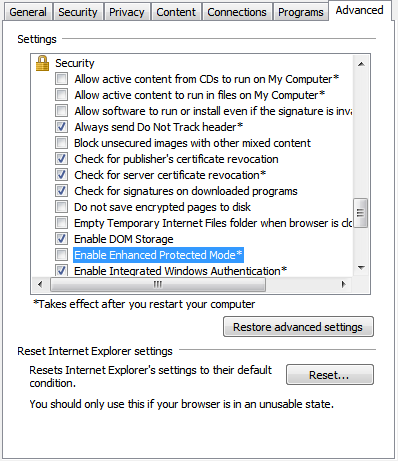 You are using Microsoft Internet Explorer 10 with 64 bit tabs.
You are using Microsoft Internet Explorer 10 with 64 bit tabs.
It isn't supported at this time. Please perform the following steps to enable 32 bit tabs:
- Open Tools->Internet Options, Advanced.
- In the Security section, uncheck Enable Enhanced Protected Mode.
- Click OK.
- Restart Internet Explorer.
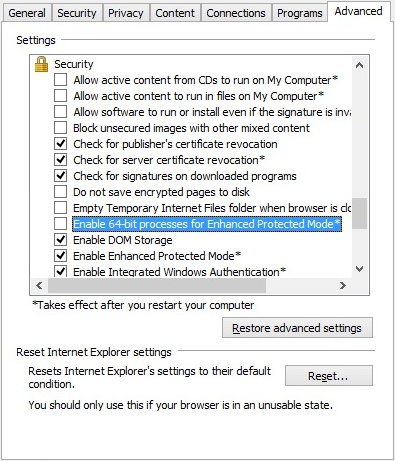 You are using Microsoft Internet Explorer 11 with 64 bit tabs.
You are using Microsoft Internet Explorer 11 with 64 bit tabs.
It isn't supported at this time. Please perform the following steps to enable 32 bit tabs:
- Open Tools->Internet Options, Advanced.
- In the Security section, uncheck Enable 64-bit processes for Enhanced Protected Mode.
- Click OK.
- Restart Internet Explorer.