 |
Placing Sweep Orders
You have the ability to place sweep orders on the DOMTrader. This feature allows traders to place an order with a quantity totaling the aggregated depth quantity.
Go to Setup > Trading Preferences > Display > Enable sweep mode to enable sweep orders.
To place a sweep order
1. Click a quantity in the DOM column and drag it to the appropriate order column.
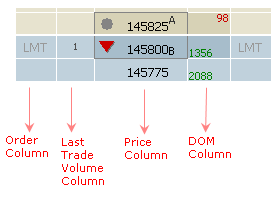
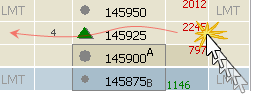
2. Release the mouse button. The order appears in the order column.
|
CQG |