 |
Working Orders pane
This window displays information for all open orders.
Select the All Symbols button to see details for orders for all symbols or select a symbol button to see details for orders that a particular symbol.
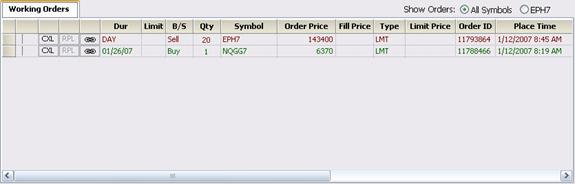
|
CQG |
 |
This window displays information for all open orders.
Select the All Symbols button to see details for orders for all symbols or select a symbol button to see details for orders that a particular symbol.
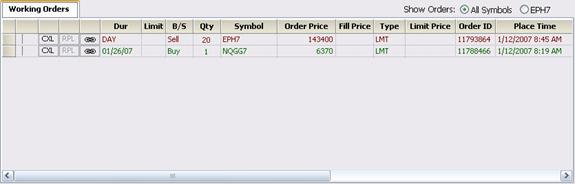
|
CQG |