 |
Smart Order Types
Enable trailing, DOM-triggered stops, iceberg, and bracket orders. Click the order type icons to set default parameters. Preferences are stored by instrument and account.
Trailing limits
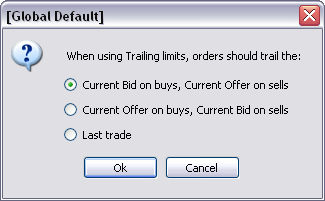
On this window, set the default behavior of trailing orders:
• Current bid on buys and current offer on sells.
• Current offer on buys and current bid on sells.
• Last trade.
DOM-triggered stop
On this window, set the default DOM size threshold for DOM-triggered stop orders:
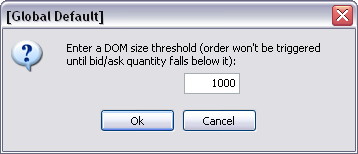
Iceberg
On this window, set the default visible order size for iceberg orders:
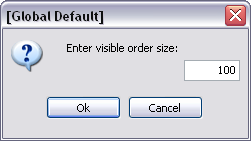
Bracket
On this window, set the target order and stop loss order parameters for bracket orders:
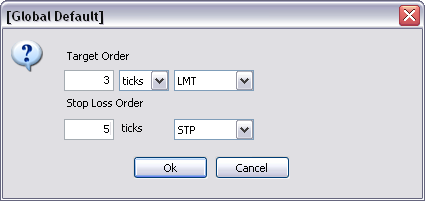
Select limit, iceberg, or trailing limit for the target order. Choose any stop or stop limit type for the stop loss order.
|
CQG |