

These settings allows to you choose whether to use DOMTrader or Order Ticket for order placement, which columns and buttons to display on the trading applications, and which order placement methods should be enabled. You can also choose the price scale behavior for DOMTrader and font size for Order Ticket.
DOMTrader or Order Ticket
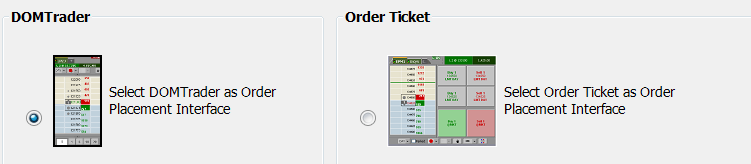
Click the button for either DOMTrader or Order Ticket to choose which is displayed in CQG Trader.
DOMTrader or Order Ticket Columns
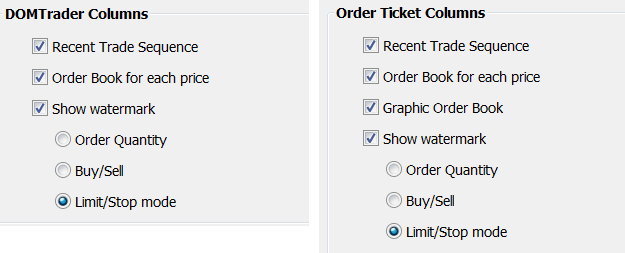
Select or unselect the check boxes to choose the columns that are included on DOMTrader or Order Ticket.
DOMTrader Additional Features/Order Ticket Split Market Tool
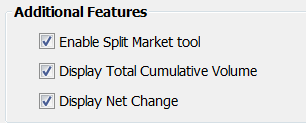
This image is from DOMTrader preferences. Order Ticket has only one additional feature: split market tool.
These features are on by default.
To remove the Split Market tool from the display, unselect the check box. Learn more about the Split Market tool
To remove the net change or cumulative volume from the top-right corner of the window, unselect the relevant check box.
DOMTrader Price Scale
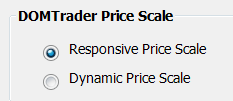
For a dynamic price scale, select the Dynamic Price Scale button. The current price stays centered on DOMTrader window.
Order Ticket Font Size
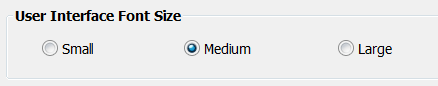
Select Small, Medium, or Large font size.
Function Buttons
Select the check boxes to choose the buttons to include on DOMTrader or Order Ticket.
|
DOMTrader:
|
Order Ticket:
|
DOMTrader Order Placement Methods
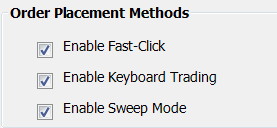
Select or unselect the check boxes to enable Fast-Click, keyboard trading, and sweep mode.