

You can view, reverse, and liquidate positions on the Reports pane of Orders and Reports. Reverse and liquidate buttons need to be enabled in preferences.
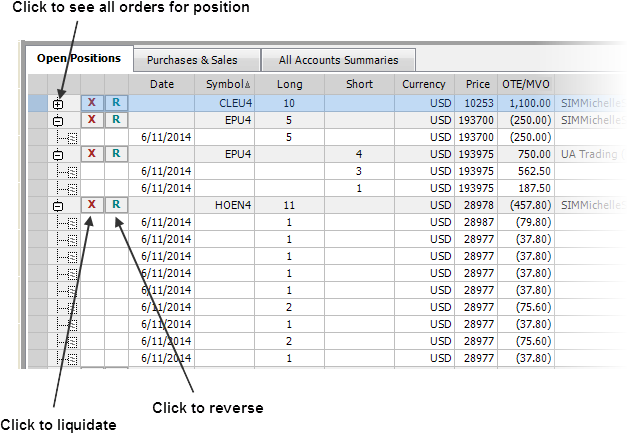
To liquidate open positions
1. Click the Reports tab to display open positions.
2. Click the X button.
3. On the confirmation window, click Liquidate.
To reverse open positions
1. Click the Reports tab to display open positions.
2. Click the R button.
3. On the confirmation window, click Reverse.