

The stories that match your search criteria are listed on the right side of the window. A maximum of 200 results are displayed.
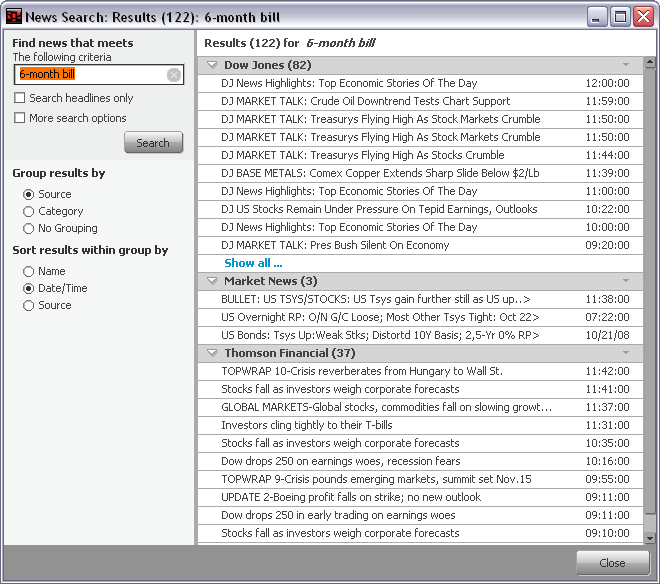
Double-click the headline to read the story. It opens in another window.
To group and sort search results
By default, stories are grouped by news sources. Click Category to sort by the first keyword listed in the story. Click No Grouping to list all of the stories based on the sort parameter you select.
Once you have selected the grouping, you select how you want the stories in the group to be sorted. Click Name if you want an alphabetical list. Click Date/Time if you want a chronological list. Click Source if you want a source list.
To change the search
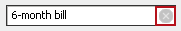
Click the X button in the search field to begin a new search.