

These buttons below the DOM ladder are used to cancel groups of orders. The number of orders that will be canceled is displayed on the button in parentheses.
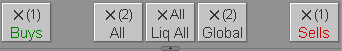
•X Buys = cancel all buy orders for current symbol for this account.
•X Sells = cancel all sell orders for current symbol for this account.
•X All = cancel all orders for current symbol for this account.
•X Global = cancel all orders for all accounts
•X All/Liq All: cancel all orders and liquidate all positions for the current account.
Go to Setup > Preferences > Display Configuration and select the Enable liquidate and reverse buttons check box to view the cancel buttons.
To hide the buttons, click the arrow button under the buttons.