

You can cancel orders in the same ways on both DOMTrader and Order Ticket.
To cancel an order using drag and drop
1. Select the working order cell.
2. Drag the order cell off the window. The order is displayed like this:
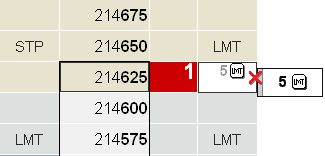
3. Drop the order.
To cancel an order using right-click
Right-click the working order or stack of working orders to delete them.
To cancel an order using the keyboard
1. Click the working order.
2. Press the delete key.
To cancel an order or all orders using the cancel buttons
The cancel buttons are at the bottom of the trading window.
•Click X Buys to cancel all buy orders for current symbol for this account.
•Click X Sells to cancel all sell orders for current symbol for this account.
•Click X All to cancel all orders for current symbol for this account.
•Click X Global to cancel all orders for all accounts
Go to Setup > Preferences > Display Configuration and select the Enable liquidate and reverse buttons check box to view the cancel buttons.
To liquidate multiple positions
Click X All/Liq All to cancel all orders and liquidate all positions for the current account.
Go to Setup > Preferences > Display Configuration and select the Enable liquidate and reverse buttons check box to view this button.