

A DTS order is any type of stop order that behaves like a stop order, but is not triggered until the bid/ask quantity falls below the order’s trigger quantity (DOM threshold). All DTS orders are supported on all exchanges and are fully synthetic.
Must be enabled for symbol and account.
To place DTS orders
1. Select a DTS order type from the stop management drop down menu.
2. Press and hold the CTRL key. The order type icon changes:

3. Place your order. This confirmation opens:
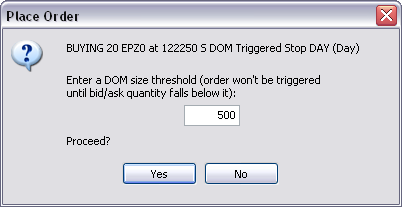
4. Select the DOM size threshold.
5. Click Yes.