

An iceberg order is a limit day or GTC order that has both a total quantity and a display quantity that is shown publicly on the order book. Only some exchanges support these orders.
In order to trade iceberg orders, you must be enabled for symbol and account.
1. Select ICBG from the duration drop down menu. The order type icon changes:

2. Place your order. This confirmation opens:
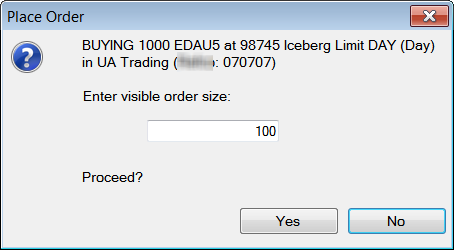
3. If you are trading in units, change Lots to Units, if necessary. It is only necessary if you are enabled to trade in units, and you have not selected the U button.
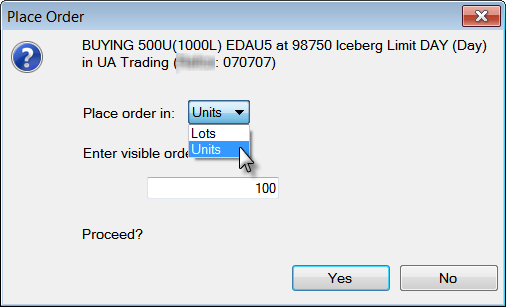
4. Select the quantity that you want displayed.
5. Click Yes. You see the total quantity, but only the visible quantity is reflected on the book. In these images, the total quantity is 1000, and the visible quantity is 100.