

1. Click the Manual
Fills button  . It turns orange, like this:
. It turns orange, like this:  .
.
2. Enter an order. The Add Manual Fill window opens populated with the order details.
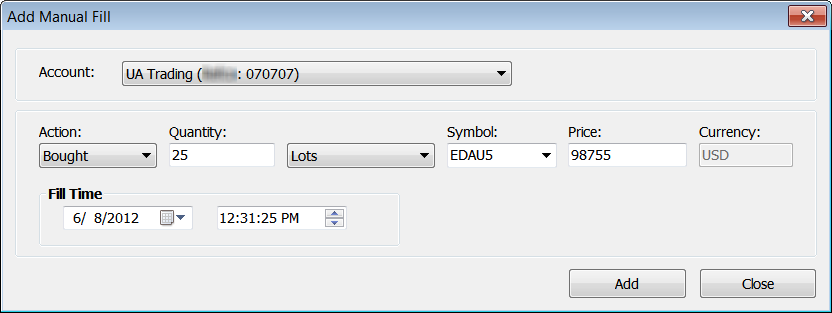
3. Verify that the side, quantity, symbol, and price are accurate.
4. If you are trading in units, select Units.
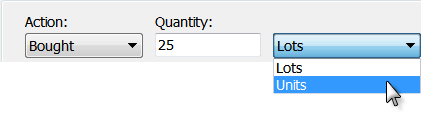
5. Enter the fill time.
6. Click the Add button. Manually filled orders are displayed on Orders and Reports.
In order to enter manual fills, go to Setup > Preferences > Order & Position Settings and select the Enable Manual Fills check box.