

You can add a comment to an order when you enter the order using keyboard order entry on Order Ticket or when you confirm the order.
To enable comments, go to Setup > Preferences > Notifications > Order Placement.
To add a comment with keyboard order entry
Type // after the order followed by the comment text, like these:
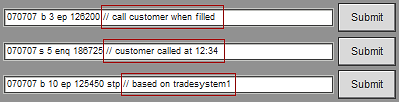
Notice the comment on the working order information:
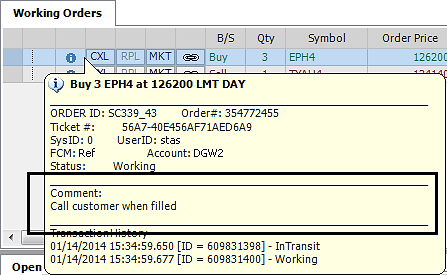
To add a comment on the order confirmation window
In order to enter comments on this window, notifications must be turned on in preferences.
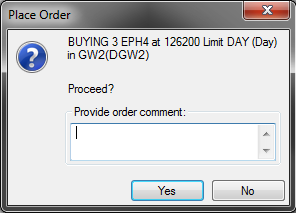
1. Type your comment.
2. Click Yes.