

CQG Trader has provided over two dozen pre-set filters for you. These filters include: Currency, Energy, Food, Financial, Grain, Metals, Shipping, and Technical. Filters are based on the keywords provided in the news stories.
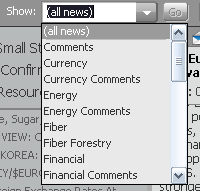
You can also enter your own keywords for headlines in the Show field. Your own words are saved at the top of the drop down menu. You can remove them by clicking the X.
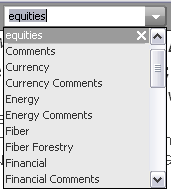
The Sources drop down allows you to filter stories by source.

To filter by keyword
1. Click the dropdown arrow for the Show filter.
2. Click the desired filter. Headlines for stories with that keyword are displayed in the story list.
Keywords are located at the end of stories on the story viewer. You can also double-click these keywords to filter news stories.
To filter by custom keywords
1. Type a keyword or keywords in the Show drop down field. You can use AND and OR to further define your search.
2. Click Enter on your keyboard. Headlines for stories with that keyword are displayed in the story list.
To filter by news source
1. Click the dropdown arrow for the Sources filter. Sources that are checked are included in the headlines.
2. Click the source to remove the check, and the source is removed. The All Sources check has to be removed before you can remove individual sources.
3. Click anywhere outside of the Sources menu to close it.