

These settings allows to you choose whether to use Quote Board or Quote Spreadsheet, what data to display on each, and the font size.
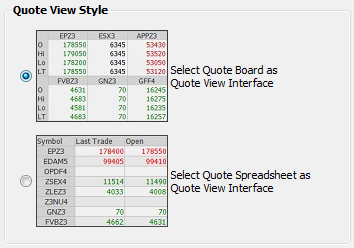
Choose whether to use Quote Board (data in rows) versus Quote Spreadsheet (data in columns).
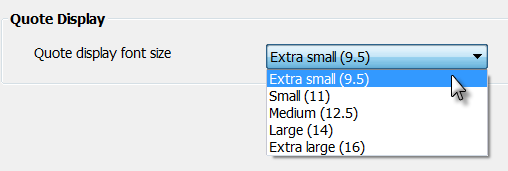
Select the font size for the quote window. Default is 9.5 point font.
In addition to changing the font size here, you can also change it directly on the Quote window. Press CTRL while using the mouse wheel to increase and decrease the font. When you change the font size on the Quote window, it’s also changed here.
Calculate Close and Net Change By

Choose whether to calculate the close and net change by last trade or by last quote.
Quote Board/Quote Spreadsheet Columns
This list contains all of the data points displayed on the Quote window. This list corresponds with the quote view selected in Quote View Style. The buttons on the left of the window are used to add, move, and remove data points.
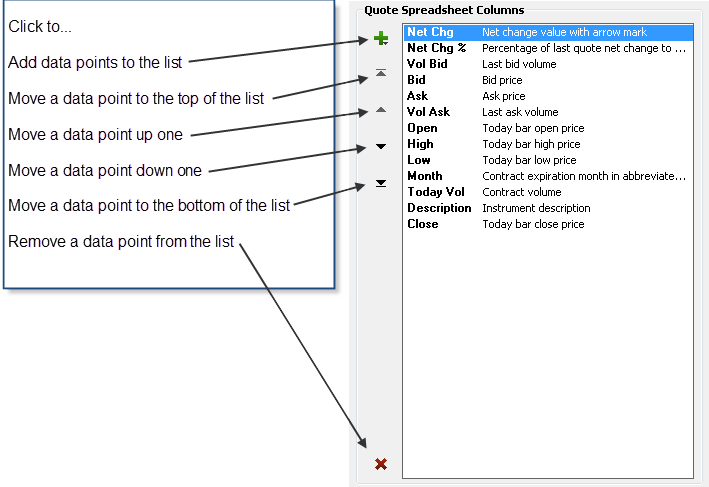
You can also use keyboard keys to add, move, and remove data points. In the order above, they are:
•Insert
•Ctrl+Shift+↑
•Ctrl+↑
•Ctrl+↓
•Ctrl+Shift+↓
•Delete
When you click the + button to add columns, a second window opens:
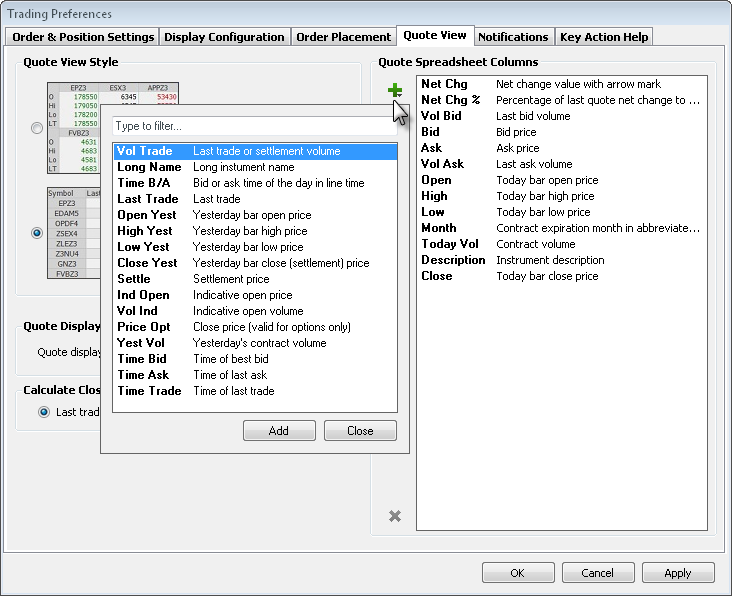
Select a data point, then click the Add button to add it to the list on the right.