

You can place orders in just one click if fast-click mode is activated in preferences.
Click the buy or sell column at the desired price level.
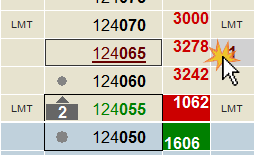
When you place an order using fast-click, the order type is indicated by the icon at the top-center of the window. When you press CTRL, the icon changes to indicate a new order type. A fast-click order uses that order type regardless of the side and price.
For example, suppose you have ICBG DAY and DOM-Triggered Stop selected. If you place an order, the order is a DAY iceberg order. If you press CTRL while placing the order, the order is a DOM-Triggered Stop.
To place a fast-click order at the second default order size, click the middle mouse button.