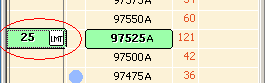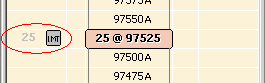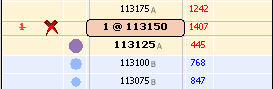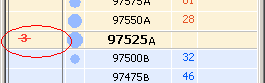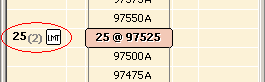|
DOMTrader Order Status
Working orders are displayed on the DOMTrader, like this:
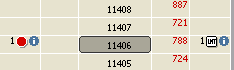
The buy column shows a stop order for one contract, and the sell column shows a limit order for one contract. Hover your mouse over the blue information icon to see order details.
|
|
Stacked |
Stacked orders are multiple working orders (possibly of different types) placed on the same side of the market for the same price. |
|
|
Modified |
A Modified Order is an order that was placed earlier, but now the price or quantity is being modified. Before the change is sent to the exchange, the order is visually represented by the appropriate order icon, and the quantity text is black with white shading on a green background and price text is black with white shading on a green background.
|
|
|
Sent |
This symbol represents a Sent Order, which may be a canceled order, a brand new order that has just been sent to the exchange, or a modified order after modifications have been sent, but before the client receives acknowledgement from the exchange. A Sent Order is visually represented by a grayed order icon and quantity text is gray.
|
|
|
Filled |
An order becomes a Filled Order after the server receives notification from the exchange that the order has been filled. A Filled Order is visually represented by the quantity in black and a checkmark."
|
|
|
Cancelled |
An order becomes a Canceled Order after the Client receives acknowledgement from the exchange following a cancel order. A Canceled Order is visually represented by the quantity text in red with a strikethrough effect, followed by an X. This fades away in 2-3 seconds.
|
|
|
Rejected |
An order becomes a Rejected Order after the Client receives a rejection from the exchange or from the order entry system. A Rejected Order is visually represented by red strikethrough quantity text that blinks 3 times, and then disappears.
|
|
|
Partially Filled |
A Partially Filled Order is a Working Order with only some of the requested quantity filled. This is visually represented by black quantity text for the working orders and gray text in parenthesis for the filled quantity followed by the order Icon.
|
|
CQG |