 |
Information Messages
Information Messages are marked with a blue exclamation point inside a white circle, and the text in the list is black. In addition, the borders around the message index and message window changes to a blue gradient.
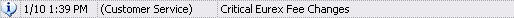
If you receive an Information message, you will see a blinking taskbar button in the Windows taskbar. (This is the bar that contains the Start button and appears by default at the bottom of the desktop.) The message window does not automatically popup.
|
CQG |