 |
Size Buttons
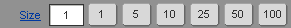
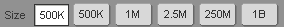
The size buttons at the bottom of the Order Ticket allow you to change the default quantity that will be used when you place orders. The Size entry box displays your default order quantity and allows you to directly enter a number in the size input box to override the default. Clicking the Size link (will display as a link when you hover the mouse over it) returns the quantity in the box to the default.
The quantity values are set in preferences.
|
CQG |