 |
HeadsUp
The HeadsUp display is the same on both the DOMTrader and the Order Ticket.
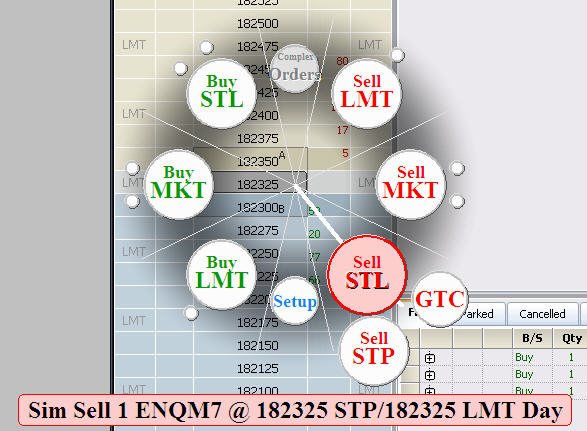
1. Right-click on the price in the Price/Data grid. HeadsUp will be displayed as long as you continue to press the mouse button.
2. Drag the cursor to the circle that identifies the type of order you wish to place. If there are additional options for that order type, smaller circles will be displayed.
3. Release the mouse button. The order is placed.
 To change the location of actions in HeadsUp
To change the location of actions in HeadsUp
|
CQG |