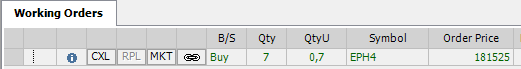This pane displays information for all open orders.
Select the All Symbols button to see details for orders for all symbols or select a symbol button to see details for orders that a particular symbol.
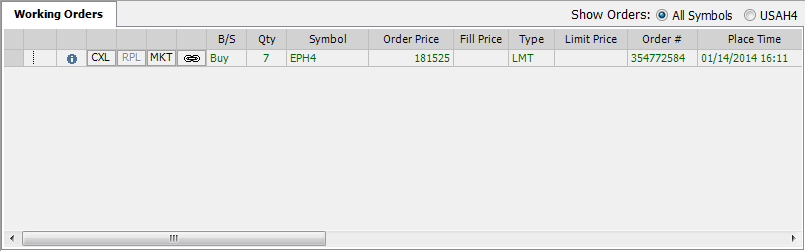
If you are trading in units versus lots, the QtyU field is added to the Working Orders window: