

If you are trading with units, then QtyU, UnfilledU and FilledU columns are added to the orders pane:
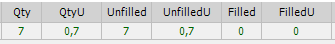
These columns display the size of the order in units according to the specified conversion rate. You can remove these columns in Order Display Column preferences.
On the working orders window, you can edit the order size in column, QtyU.
Information about orders includes units:
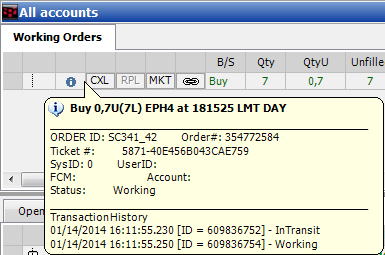
Two columns, LongU and ShortU, are added to the Open Positions and Purchases & Sales windows.