

When an order is filled, the Fill Report window opens.
This window provides order details: fill time, symbol, quantity, price, order number, order ID, account, and user by default.
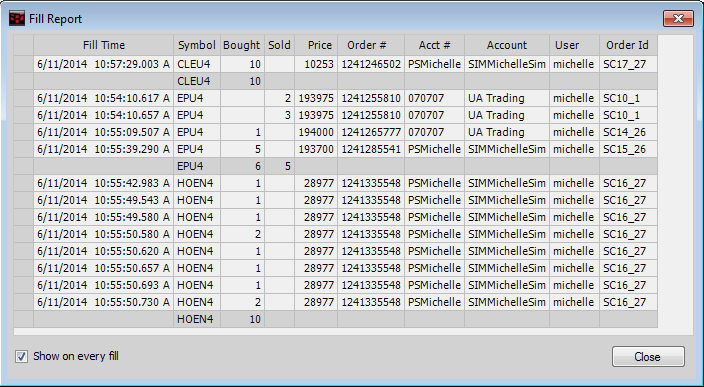
BoughtU and SoldU columns are added to the window for units trading.
If you do not want to see this window for future fills, clear the Show on every fill check box on the Fill Report window or change Notification preferences.
You can customize the columns included in Order Display Column preferences.