

You can modify order quantity and price, cancel working orders, and liquidate positions directly on DOMTrader and Order Ticket.
DOMTrader uses icons to help you keep track of orders, including:
|
|
DOM-Triggered Stop |
|
|
DOM-Triggered Stop Limit |
|
|
DOM-Triggered Trailing Stop |
|
|
DOM-Triggered Trailing Stop Limit |
|
|
Iceberg |
|
|
Limit |
|
|
Stop |
|
|
Stop Limit |
|
|
Trailing Limit |
|
|
Trailing Stop |
|
|
Trailing Stop Limit |
Working orders are displayed on DOMTrader, like this:
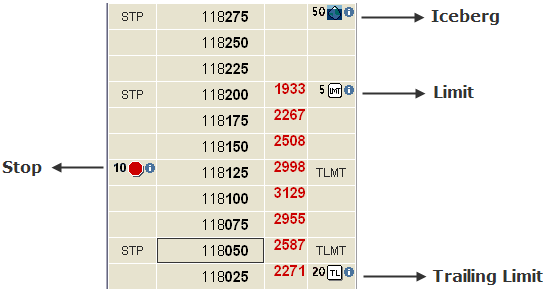
Hover the mouse over the blue information icon to see order details:
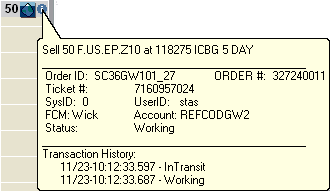
|
Icon |
Type |
Description |
|
|
Stacked |
Stacked orders are multiple working orders (possibly of different types) placed on the same side of the market for the same price. Double-click the stacked order icon to see the details for individual orders. You can also press [+] on your numeric keyboard. Pressing [-] closes the details. |
|
|
Filled |
An order changes its status to filled after the server receives notification from the exchange that the order has been filled. A filled order is visually represented by the quantity and a checkmark. |
|
|
Partially Filled |
A partially filled order is a working order with only some of the requested quantity filled. This is visually represented by black quantity text for the working orders and gray text in parenthesis for the filled quantity. |